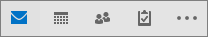The Quick Access Bar
Quick Access Bar on the Bottom Left:
The quick access bar is an important part of your Outlook experience. And it's an easy way for you to move among the top Outlook features—Mail, Calendar, People, and Tasks. The bar is in addition to the standard tabs and ribbons that provide you with an assortment of tools and options to help you use and manage Outlook.
Typically located at the bottom of the Outlook window, the quick access bar shows—depending on selected settings—either button names (left image) or icons (right image) associated with feature names.
|
|
You'll use this to primarily toggle between Mail & Calendar! But we encourage you to look at other components as well.