Sending an Email
Create a New Email Message
-
From any mail folder (such as your Inbox), choose New Email.
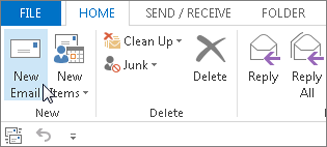
Keyboard shortcut: To create an email message, press Ctrl+Shift+M.
Enter the Email(s) of the person(s) you are sending to:
Enter a Subject Line that summarizes the content accurately
When you’re done composing your email, choose Send.
Forward or Reply to an Email Message
-
On the ribbon or in the reading pane, choose Reply, Reply All, or Forward
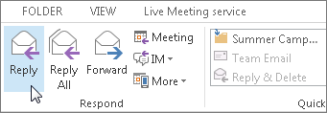
-
In the To, Cc, or Bcc box, do one of the following:
To add a recipient, click in the appropriate box and enter the recipient's name.
To remove a recipient simply delete their email
